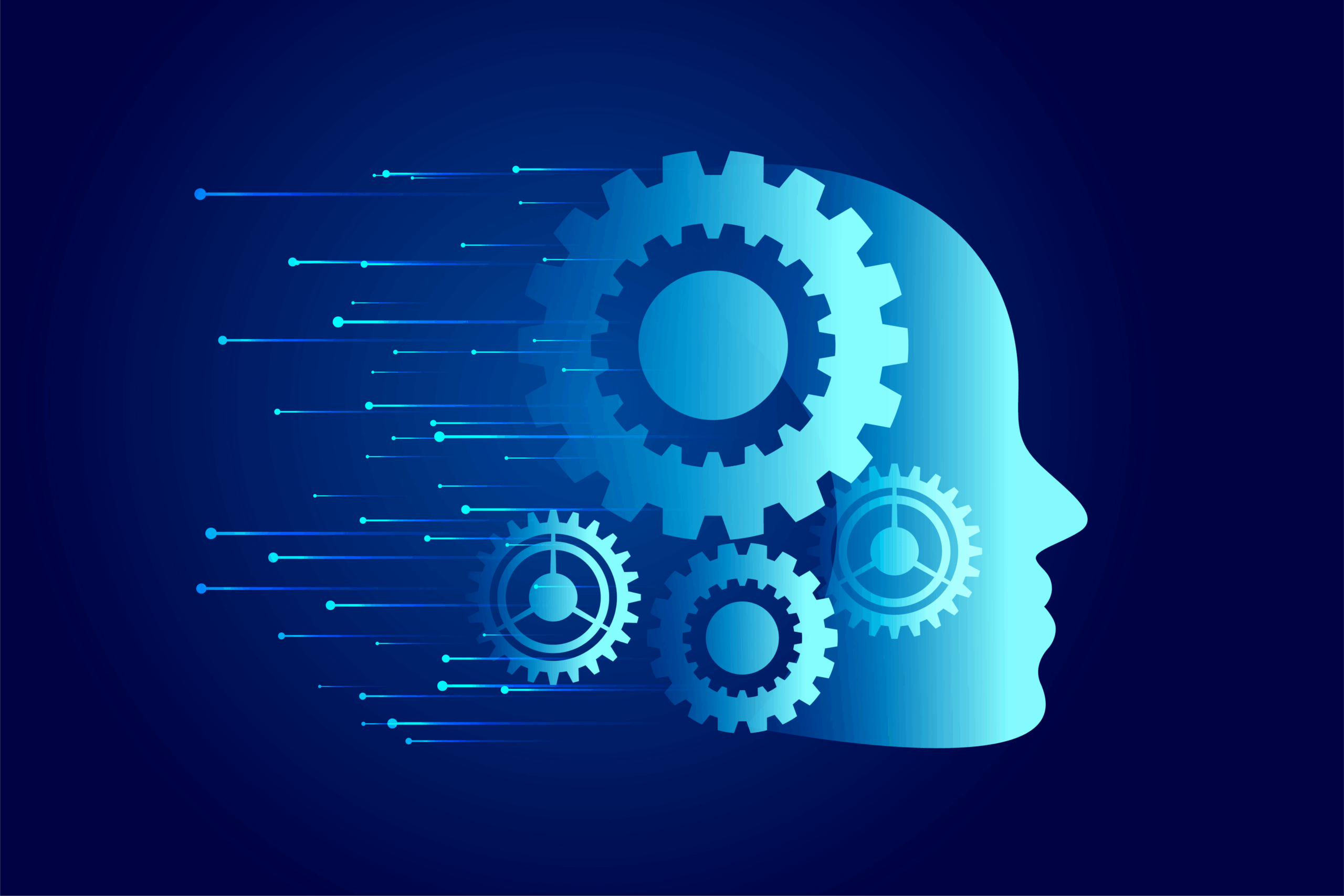Creating mobile apps that run seamlessly on multiple platforms is now easier than ever with Flutter. This guide explains why Flutter is a leading choice for cross-platform development, how to set up your environment, and the key steps to build, test, and deploy your first app.
Why Choose Flutter for Cross-Platform Development
Flutter enables developers to build for Android, iOS, web, and desktop from a single codebase, cutting both development time and cost. It removes the need for separate teams for each platform and provides a streamlined workflow for consistent app performance across devices.
A major advantage of Flutter is its Hot Reload feature, which allows real-time updates without restarting the app. This makes testing and iteration faster, encouraging creativity and experimentation. Flutter apps also deliver near-native performance thanks to direct compilation to native machine code. The framework ensures smooth animations, responsive layouts, and consistent performance, offering an excellent experience for both developers and users.
Setting Up Your Flutter Environment
To start building, install the Flutter SDK and set up your development tools:
- Confirm system requirements (Windows 10+, macOS, or Linux).
- Install Git and a preferred IDE such as Visual Studio Code or Android Studio.
- Add the Dart and Flutter extensions for debugging and code completion.
After installation, run flutter doctor to verify your setup and fix missing dependencies. Once all checks pass, you’re ready to begin development.
Creating Your First Flutter Project
Create a new Flutter project using:
flutter create my_first_app
This command sets up the project structure, including lib/, where your Dart code resides, and pubspec.yaml, which manages dependencies.
Your main entry point is main.dart. Running flutter run launches the default app template, allowing you to see your app in action. From here, you can modify the UI, logic, and layout to match your design.
Building the User Interface
Flutter’s UI is entirely widget-based. Everything—from text and images to layouts—is a widget that can be customized or combined with others. Common widgets include:
- Container: for layout, padding, and decoration.
- Row and Column: for flexible alignment.
- Stack: for overlapping elements.
This layered, hierarchical structure allows for pixel-perfect, adaptive UIs. Flutter also supports theming, animations, and rich material or Cupertino components, ensuring apps look native on every platform.
Managing State in Flutter
State management keeps your app’s data consistent as users interact with it. Several popular solutions include:
- Provider or Riverpod: simple and effective for most apps.
- BLoC: separates UI from business logic, promoting scalability.
- GetX: lightweight with reactive programming support.
Choosing the right state management approach depends on the app’s complexity. For smaller apps, Provider or GetX work well; for enterprise-level applications, BLoC or Riverpod offer better structure and control.
Integrating Native Features
Flutter supports native functionality through platform channels that connect Dart code to native APIs. You can access features like camera, sensors, GPS, or battery info by implementing small pieces of native code in Swift, Kotlin, or Java.
Using MethodChannel and StandardMessageCodec, Flutter seamlessly exchanges data with native systems, allowing you to integrate deeply while maintaining cross-platform consistency.
Testing and Debugging
Flutter’s built-in testing framework covers unit, widget, and integration testing. Widget tests verify UI behavior, while integration tests confirm that multiple parts of the app work together.
Debugging tools like the Flutter Inspector visualize the widget tree and highlight layout issues. Combined with Hot Reload and IDE debugging tools, these features ensure a smoother development cycle.
Optimizing Performance
Performance optimization ensures that your app feels fluid and responsive. Follow these best practices:
- Use
constconstructors where possible to reduce rebuilds. - Avoid unnecessary widget rebuilds and heavy operations in the build method.
- Apply lazy loading for lists and grids.
- Complete frames within 16ms to maintain 60fps performance.
Monitoring performance with Flutter DevTools helps identify bottlenecks and maintain smooth rendering.
Deploying to Multiple Platforms
Once development and testing are complete, Flutter simplifies deployment with dedicated commands:
- Android:
flutter build apk - iOS:
flutter build ios - Web:
flutter build web
Each command produces the respective build files ready for upload to app stores or hosting platforms. Flutter ensures that most of the process remains consistent across platforms, minimizing friction during release.
Maintaining Your Flutter App
After launch, keep your app up to date with bug fixes, security patches, and feature enhancements. Flutter’s active community and frequent SDK updates make it easy to stay current.
Joining community forums, following Flutter’s official blog, and adopting continuous integration tools help ensure smooth ongoing maintenance. Regular updates also improve app performance and user satisfaction over time.
Summary
Flutter revolutionizes cross-platform mobile development by offering a single codebase for Android, iOS, and beyond. Its Hot Reload feature, widget-based UI, and near-native performance make it an ideal choice for developers seeking speed and quality.
By setting up your environment, creating your first project, managing state effectively, integrating native features, and optimizing performance, you can confidently deploy your Flutter app across platforms. With strong community support and continuous improvement, Flutter empowers developers to build beautiful, efficient, and scalable apps for the modern world.