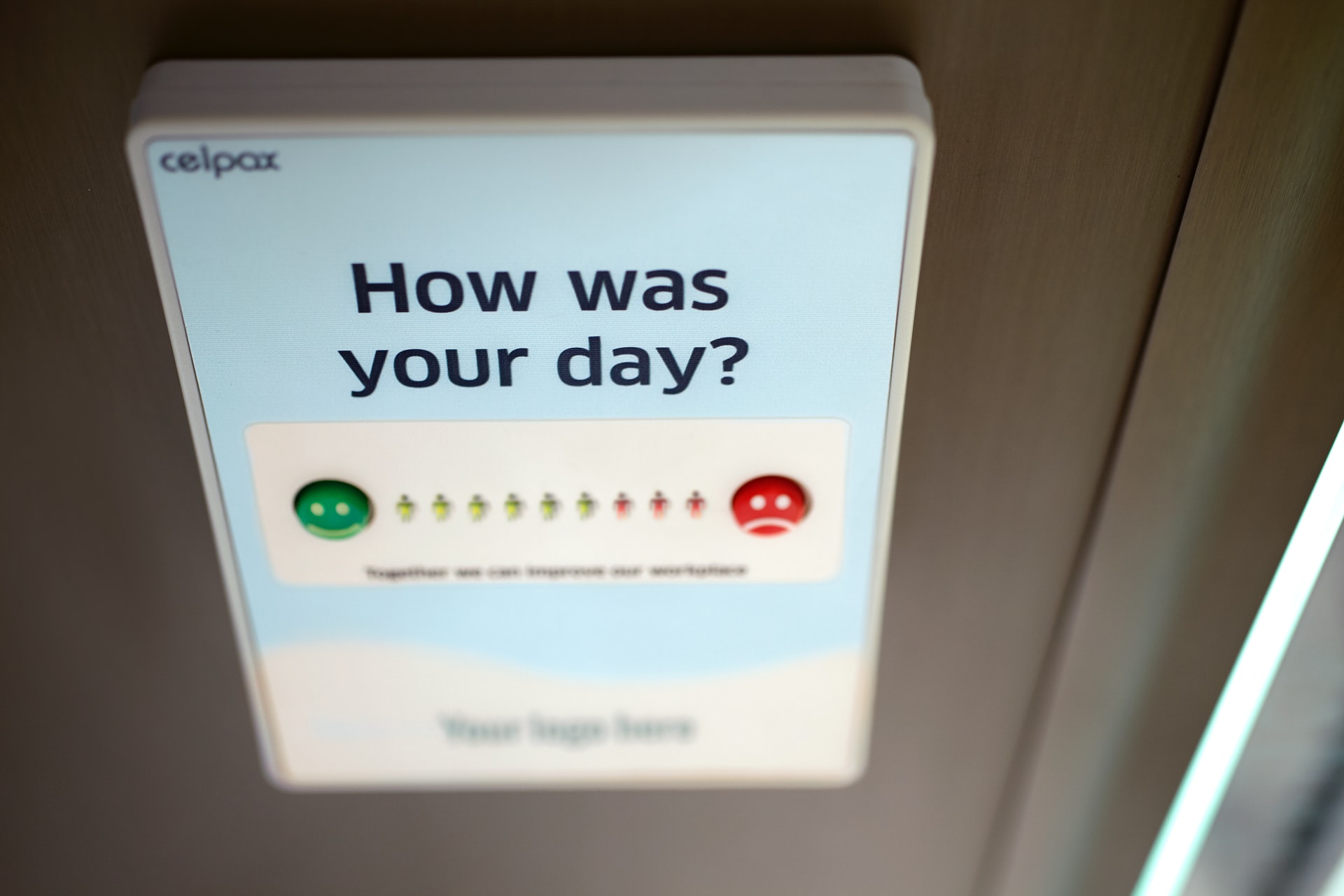Haptic feedback, or haptics, is a type of feedback that goes beyond what we can see and hear. It involves using the sense of touch to provide information to the user.
This type of feedback is especially important for mobile apps, which need to be able to communicate with users in a variety of settings. If you're looking to create a truly immersive experience for your users, you should consider adding vibrotactile haptics to your app.
In this blog post, we'll explain what haptic feedback is, the different types of haptics, and why it's important. We'll also show you how to use it in your app development projects.
When used judiciously, haptic feedback can add an extra layer of immersion and realism, provide valuable feedback in devices such as wearables, and help people with disabilities access information more easily. Share on XWhat is haptic feedback and why do apps need it?
Haptic feedback is the use of tactile sensation to communicate information to a user. It is a type of technology that allows users to receive tactile information or the sensation of touch. This can be used in a variety of ways, from providing feedback in video games to creating haptic feedback systems for vision-impaired people.
Haptic feedback systems use a variety of sensors to detect when and how hard someone is touching an object. This information is then used to generate haptic signals, which are sent back to the user through a haptic feedback device. These signals can create a variety of sensations, from vibration to pressure. Haptic feedback is an important tool for providing accessible and intuitive experiences for all users.

In apps, haptic feedback technology can be used for a variety of purposes such as providing haptic cues when a button is pressed or when a notification is received. When used correctly, adding haptic feedback can improve the user experience by making it more intuitive and natural.
Additionally, haptics can also help users with visual impairments interact with digital content. Overall, haptic feedback is a powerful tool that can improve the usability of an app and provide a more immersive experience for users.
The different types of haptic feedback and when to use them
When it comes to haptic feedback technology, there are a few different types of feedback that you can use in your app. Each type of feedback has its own set of benefits and drawbacks, so it’s important to choose the type of haptics that will work best for your app or hardware devices such as VR or interfaces like game controllers or steering wheels.
Here are a few of the most common haptic technologies:
Vibration

Vibration feedback is the most common type of haptic feedback and can be used for a variety of purposes, and in most cases is the only type of haptics available on mobile phones such as iOS or Android devices.
When the user presses a button or portion of the interface meant to be interacted with, the app software sends a message to the vibration motors to activate, creating a tactile effect for the user.
When used correctly, vibrotactile feedback can provide a subtle haptic cue that doesn’t interrupt the user’s experience. However, too much vibration can be overwhelming and distracting, so it’s important to use this type of feedback sparingly.
Pressure
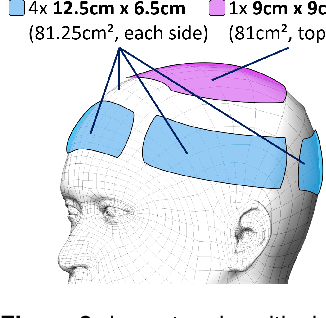
Pressure-based haptics is a newer type of haptic technology that uses pressure sensors to provide haptic cues. This type of feedback can be used to simulate the sensation of touch, making it ideal for apps that require users to interact with digital content. Additionally, pressure-based haptic feedback can provide a more natural and realistic haptic experience.
Force

Force-based haptic feedback uses force sensors to provide haptic cues. This type of feedback is often used in gaming applications to simulate the sensation of being hit or shot. Additionally, force-based haptic feedback can be used to provide haptic cues when a button is pressed.
Heat

Thermal feedback uses heat sensors to provide haptic cues. This type of feedback can be used to simulate the sensation of warmth or cold, making it ideal for applications that require users to interact with temperature-sensitive content. Additionally, heat-based haptic feedback can be used to provide haptic cues when a notification is received.
Choosing the right type of haptic feedback will depend on the specific needs of your app. However, it’s important to keep in mind that haptic feedback should be used sparingly and only when it will improve the user experience.
How to apply haptic feedback in your app for an optimal user experience
When it comes to creating a great user experience, haptic feedback is an important tool that developers should keep in mind. Used correctly, haptic feedback can provide a sense of immersion, help with navigation, and provide valuable information to the user. Let's take a look at some ways you can use haptic feedback in your app for an optimal experience.

One way to use haptic feedback is to create a sense of immersion for the user. For example, if you're developing a game set in outer space, you might use haptic feedback to create the illusion of floating in zero gravity. Or if you're developing an augmented reality app, you might use haptics to make it feel like the virtual objects are really there in front of you.
Haptics can also be used to help with navigation. For instance, if you're designing an app with a map interface, you can use haptics to guide the user's finger to the right location. You can also use haptics to provide feedback when the user clicks on buttons or selects items from a list.
Finally, haptic effects can be used to provide valuable information to the user. For example, if you're developing a fitness app, you can use haptics to give the user feedback on their heart rate or how many steps they've taken. You can also use haptics to provide information about the battery life of a device or to notify the user when a timer goes off.
Examples of different applications of haptic technology
There are a few ways that haptic feedback can be added for an optimal user experience.
Gaming

In many video games, force feedback is used in game controllers to simulate the experience of driving a car or flying a plane. When you turn the steering wheel, for example, you can feel resistance that simulates the force of the tires against the road. This type of feedback can also be used to create other sensations, such as the feeling of hitting a bump or going over a hump.
Force feedback is created by using a motor to apply a force to the steering wheel. The strength of the force is determined by the game software, and it can be adjusted to provide different levels of realism.
Assistive technologies
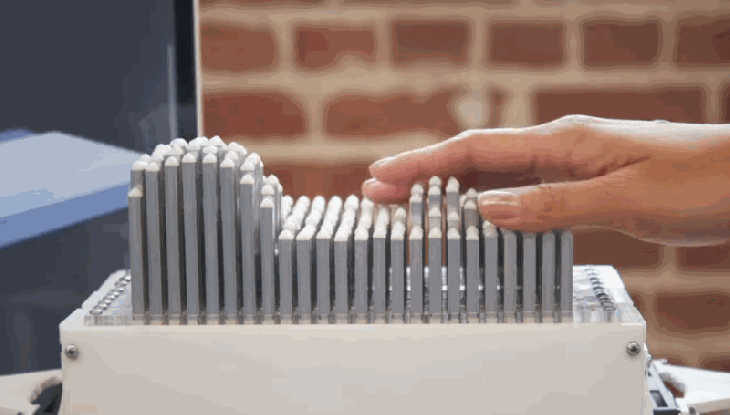
The sense of touch is an important part of the human experience. It helps us to understand our surroundings and interact with the world around us. For people with certain disabilities, however, accessing haptic information can be difficult or even impossible.
Assistive technologies that provide haptic feedback can help to bridge this divide. For example, blind people can use haptic devices that vibrate to indicate when they are approaching a curb or obstacle.
People with low vision can use tactile electronic displays and other devices that provide tactile surface haptics to help them read braille or navigate a room. And people who are deaf can use devices that provide haptic cues to help them communicate with hearing people. By incorporating haptic feedback into assistive technologies, we can help people with disabilities to lead richer, more fulfilling lives.
VR

Haptic feedback can be used in several ways to enhance a virtual reality experience. For example, it can be used to provide vibration alerts for events such as incoming enemy attacks or power-ups. It can also be used to simulate the sensation of different surfaces, such as rough terrain or smooth ice.
Additionally, haptics can be used to add weight and resistance to virtual objects, making them feel more realistic. As haptic technology continues to evolve, we can expect to see even more innovative uses for tactile feedback in virtual worlds to create immersive experiences.
Wearables

In the context of wearables, haptic feedback can be used to provide information about the status of the device, alerts, or notifications. For example, a fitness tracker could vibrate to indicate that the user has reached their step goal for the day. Or a smartwatch could vibrate when the user receives a new email or text message.
The possibilities for wearables to act as haptic devices are endless and limited only by the imagination of the designers. As wearables become more and more commonplace, haptics will likely play an increasingly important role in how we interact with these devices.
Tips for creating an effective haptic feedback strategy for your app
There are a few things to keep in mind when using haptic feedback in your apps:
- Use haptic feedback sparingly. Too much haptic feedback can be overwhelming and distracting, so use it judiciously to highlight important interactions.
- Consider the context. Haptic technology should be used in a way that makes sense in the context of the user's current task. For example, if a user is scrolling through a list of items, a light vibration could be used to indicate when the user reaches the end of the list.
- Use different types of haptic feedback for different types of interactions. There are a variety of haptic effects that can be used to provide different types of feedback. For example, a short vibration could be used to indicate a successful button press, while a longer vibration could be used to indicate an error.
- Test, test, test! Be sure to test your app with haptic feedback enabled to ensure that the feedback effects are not too strong or too weak. It's also important to test on a variety of devices, as haptic feedback can vary depending on the device's hardware and software.
Final thoughts on the importance of haptic feedback in app development
Haptic feedback is a powerful tool that can be used to enhance the user experience in a variety of ways. When used judiciously, haptic feedback can add an extra layer of immersion and realism to gaming experiences, provide valuable feedback in haptic devices such as wearables, and help people with disabilities access information more easily. As haptic technology continues to evolve, we can expect to see even more innovative uses for haptic feedback in the future.
If you're looking for help incorporating haptic feedback into your app, contact Sharkbyte today. With years of experience with custom app development, we can help you make your next project a success.