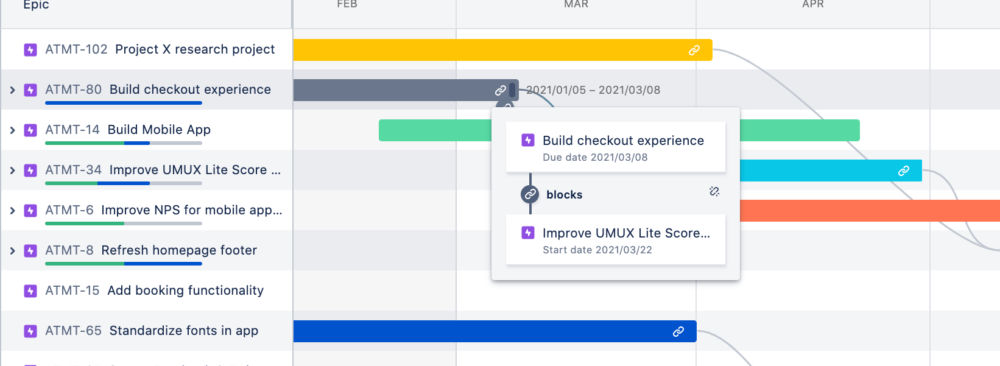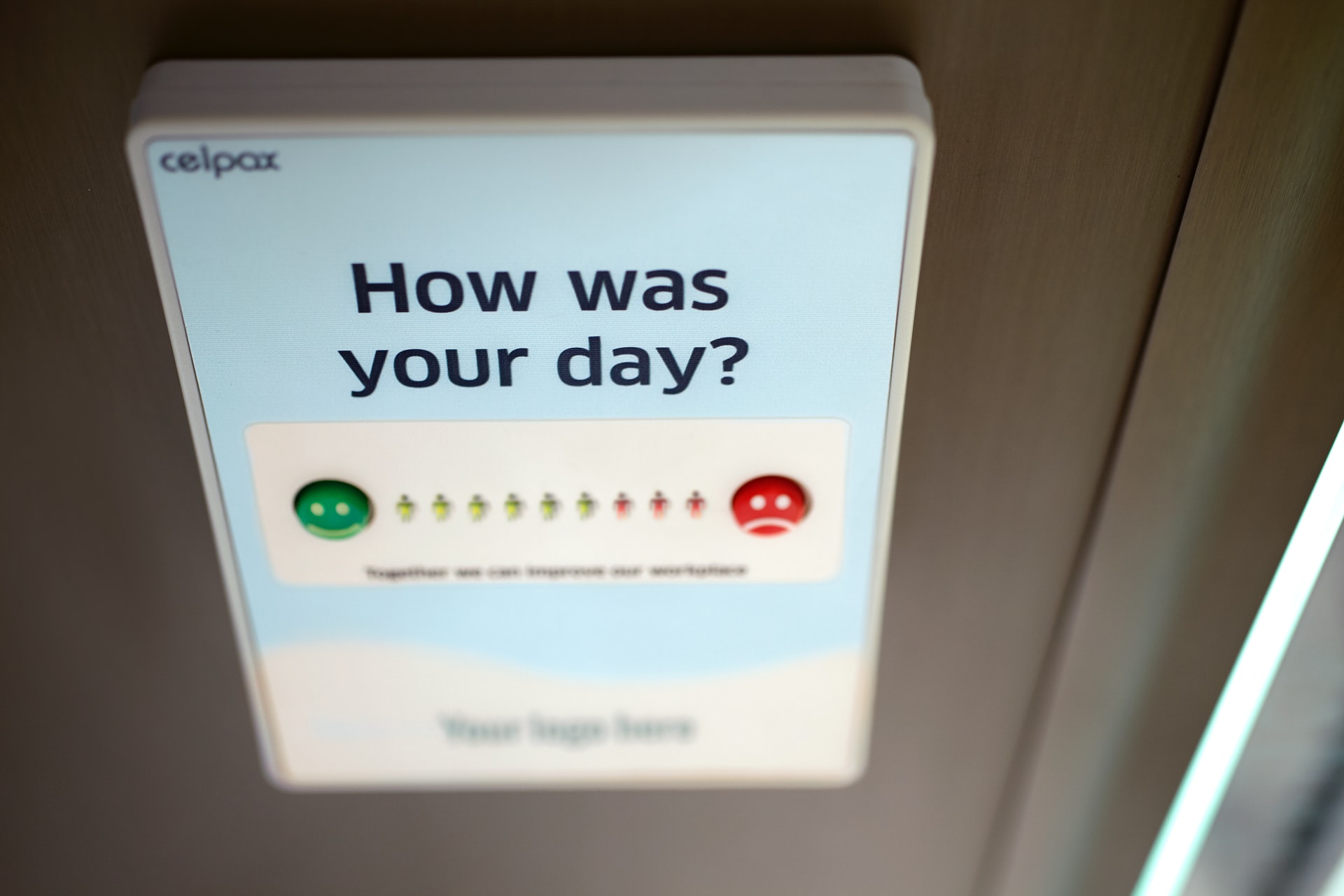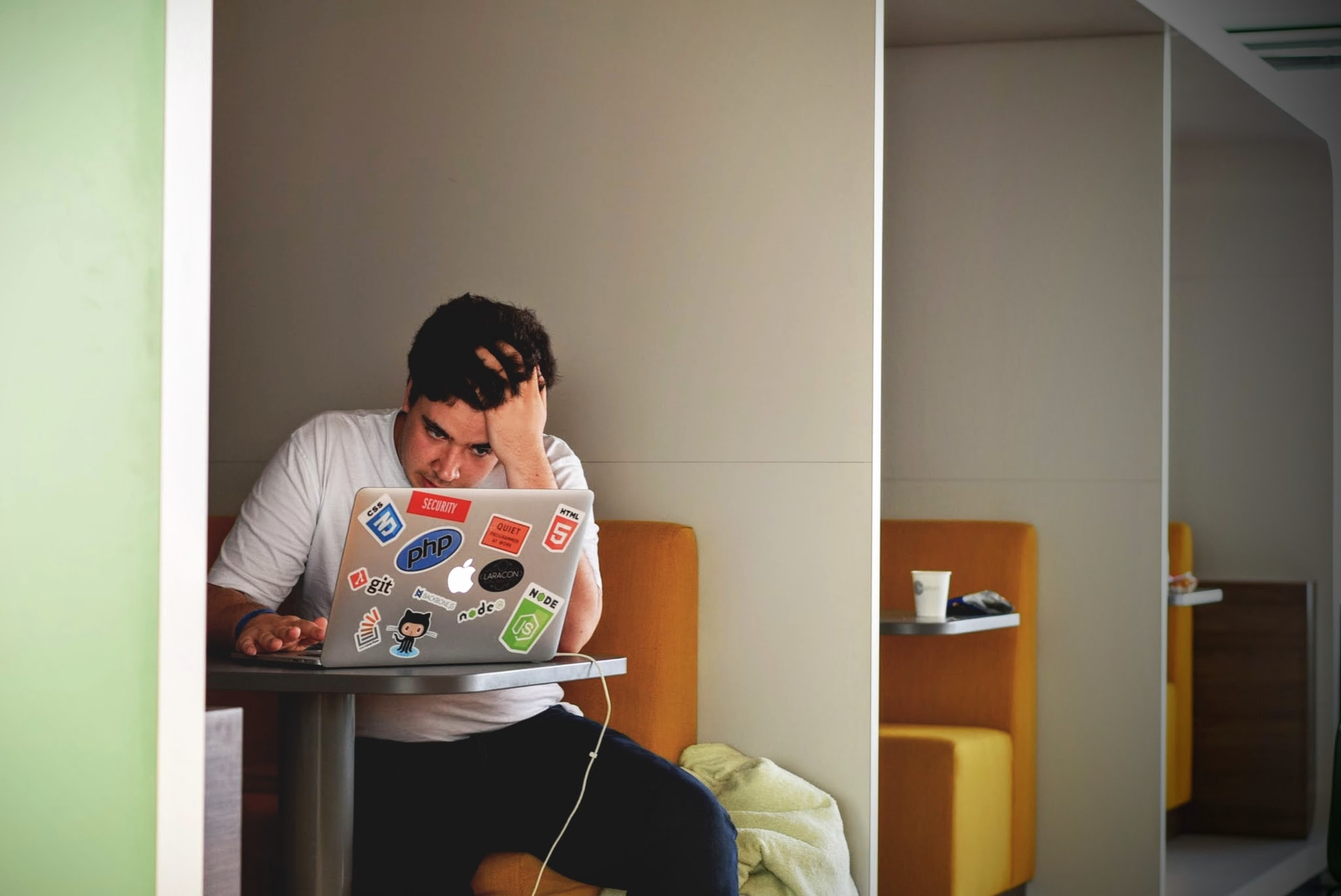When it comes to project management software, Jira is one of the most popular tools in the market. It allows users to create and manage tasks, track progress, and report issues. But one of the lesser-known features of Jira software is its ability to create roadmaps. In this article, we'll show you how to create a roadmap in Jira so you can better visualize your project's progress.
What is a roadmap and why do you need one
Jira roadmapping can be a great way to visualize your project's progress and get a better understanding of where it's headed. But before you start building your first basic roadmap in Jira, you need to understand what a roadmap is and what it can do for you.
A roadmap is a document that outlines the course of action for a project or initiative. It provides a high-level view of the work that needs to be done and the order in which it needs to be done. Jira roadmaps can be used for anything from product strategy to software development to marketing campaigns.
There are many benefits to properly using a roadmapping tool. For one, it can help you better understand your project and what needs to be done. It can also help you communicate your vision to internal and external stakeholders and get buy-in for your goals. Additionally, a product roadmap can help you track progress and ensure that everyone is on the same page and the team is headed in the same direction.
The different types of roadmaps in Jira
Basic roadmap
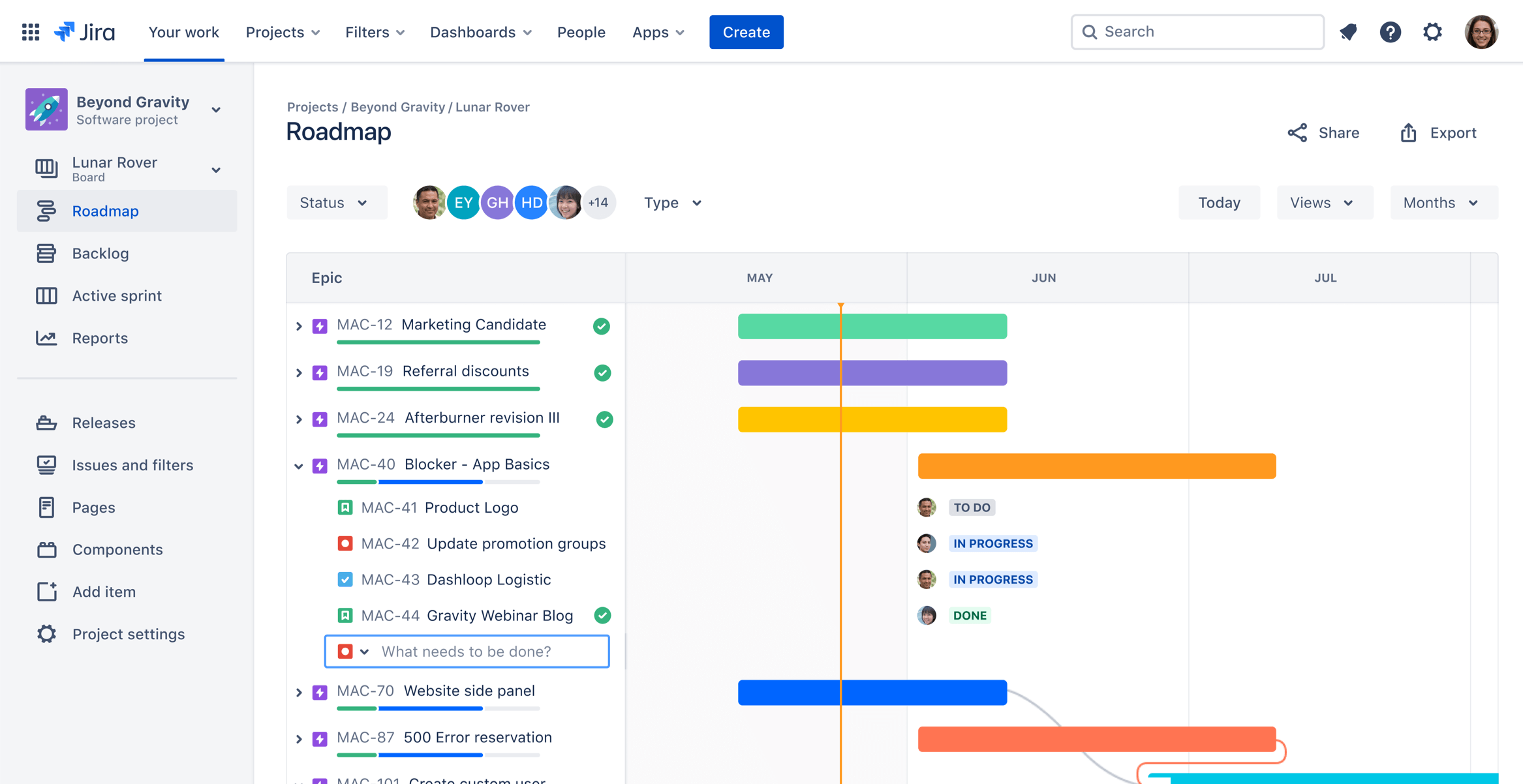
A basic roadmap allows a manager to build a product roadmap for a single team. That person can create tasks, issues, set due dates and start/end dates, view settings and see the big picture with the timeline view.
Advanced roadmap
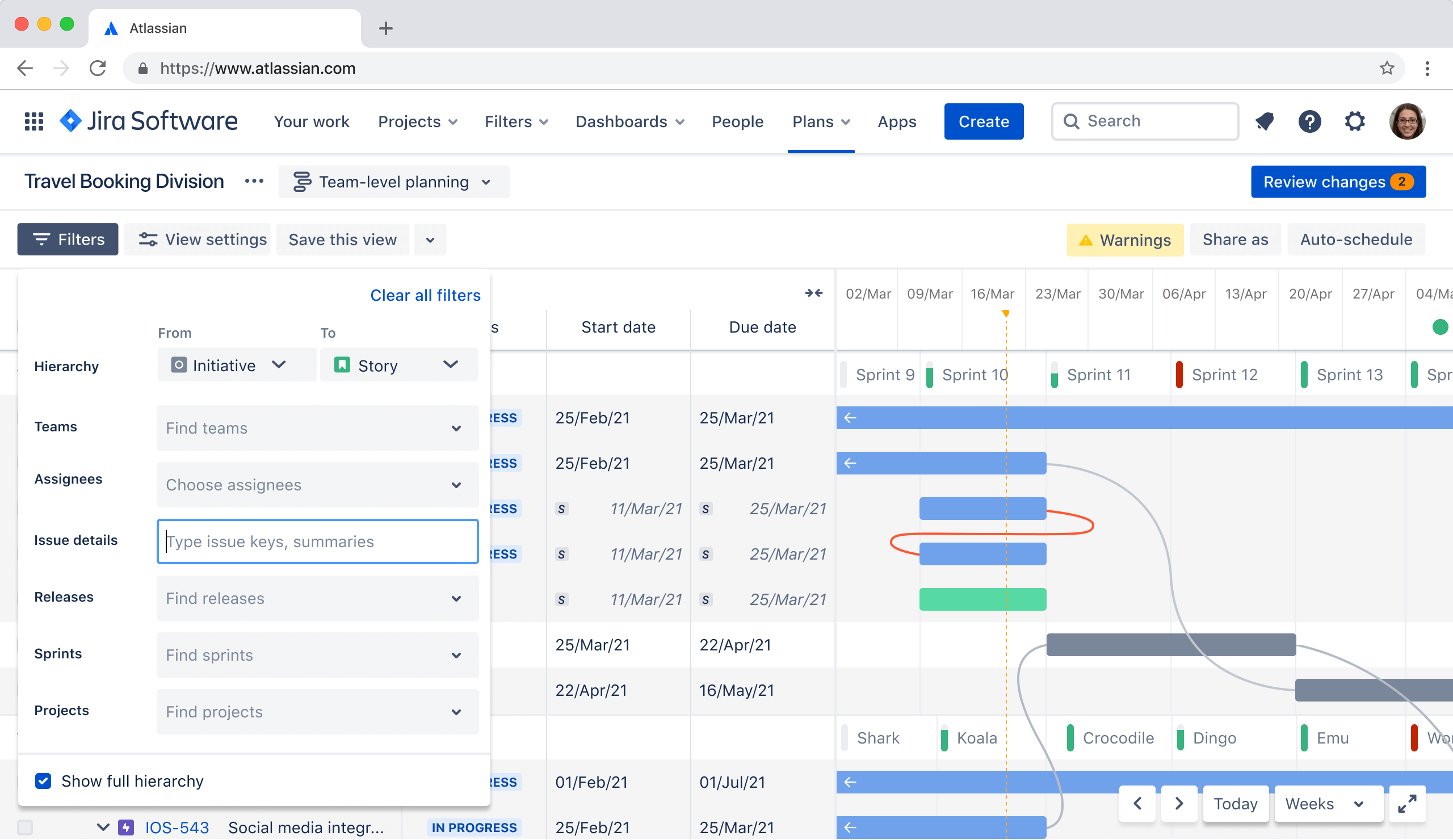
Only available with Jira Software Premium, this version is intended for multiple projects, multiple teams and multiple product owners. Advanced roadmaps allow a product owner to use all of the basic features, plus create cross project releases, determine any dependencies that exist between large sections of work, create multiple versions of a roadmap timeline, and track the capacity of each of the team members.
How to create a roadmap in Jira
Now that you know what a roadmap is and why you need one, let's take a look at how to create product roadmaps in Jira.
There are two ways: using the Roadmap feature or using the Portfolio feature. We'll show you how to do both.
Creating a roadmap in Jira using the Roadmap feature
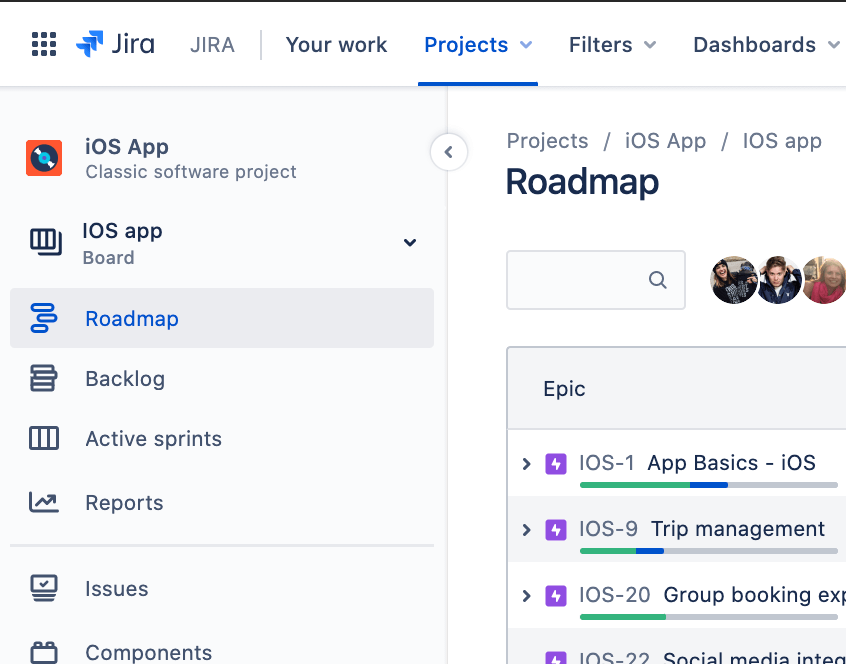
- To get started, go to your Jira project and click on the "Roadmap" tab.
- On the Roadmap page, you'll see a list of all the issues (if any already created) in your project. To add an issue to your roadmap, simply click on the "Add to Roadmap" button.
- Once you've added all of the issues you want to include, you can start organizing them into groups. To do this, click on the "Group by" drop-down menu and select the criteria (ex. by sprint or by release date) you want to use.
- Once you've grouped your issues, you can start laying out your roadmap. To do this, click on the "Layout" drop-down menu and select the layout you want to use.
- Once you're happy with your roadmap, you can click on the "Publish" button to share it with your team.
Creating a roadmap in Jira using the Portfolio feature
- To get started, go to your Jira project and click on the "Portfolio" tab.
- On the Portfolio page, you'll see a list of all the issues in your project (if any already created). To add an issue to your roadmap, simply click on the "Add to Roadmap" button.
- Once you've added all of the issues you want to include, you can start organizing them into groups. To do this, click on the "Group by" drop-down menu and select the criteria (ex. by sprint or by release date) you want to use.
- Once you've grouped your issues, you can start laying out your roadmap. To do this, click on the "Layout" drop-down menu and select the layout you want to use.
- Once you're happy with your roadmap, you can click on the "Publish" button to share it with your team.
Tips for creating an effective project roadmap
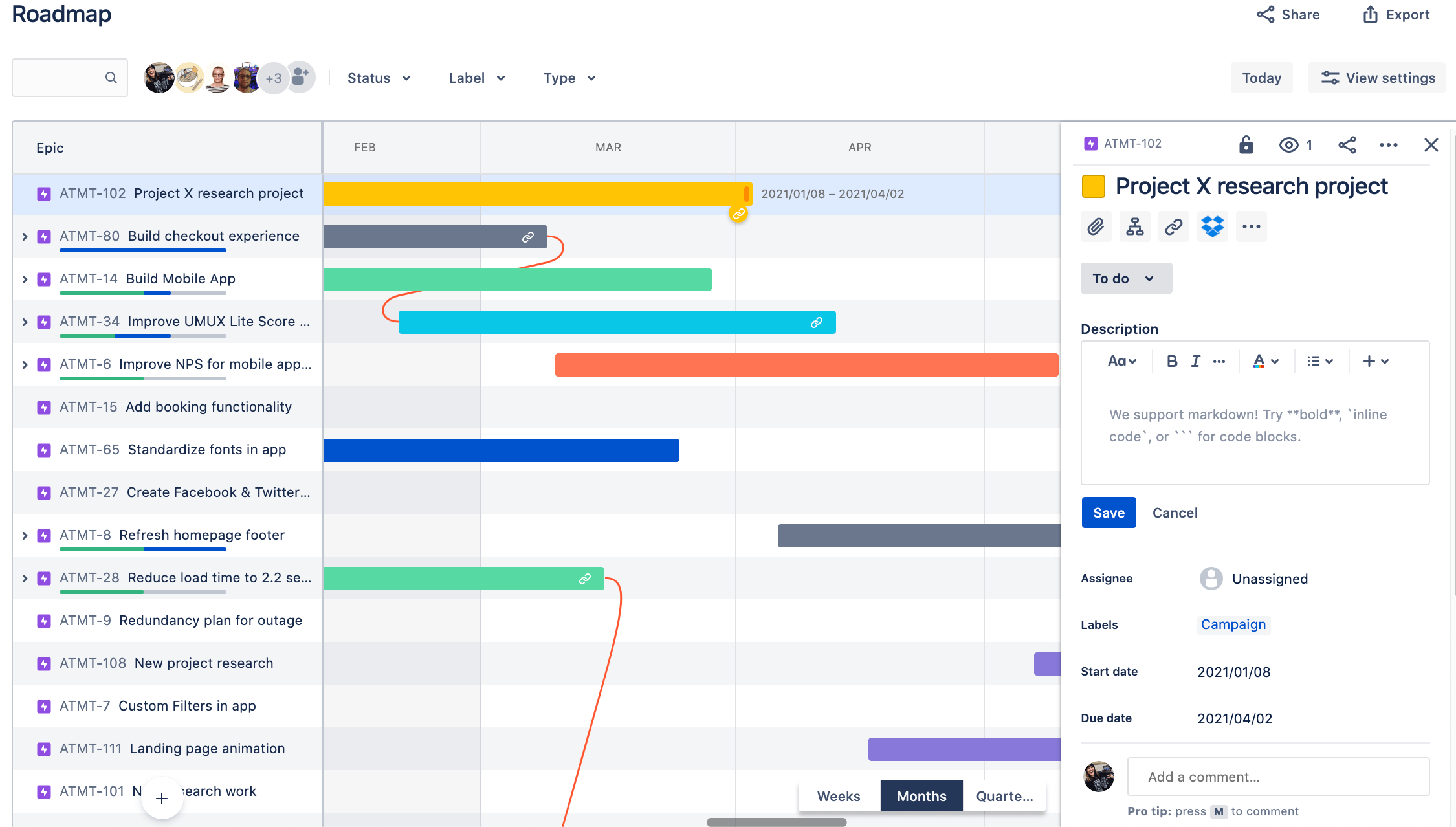
Now that you know the key concepts of how to create a Jira roadmap, let's take a look at some tips to help you build an effective product roadmap.
1. Keep it simple
When it comes to creating a basic product roadmap, make sure that all Jira issues, tasks and stories have clear and definite reasons for existing. For example, a product manager that generates a complex issue in Jira software will most likely want to break it down and add child issues and smaller tasks to simplify the tracking and resolution of each issue.
2. Be realistic
It's important to be realistic when creating your roadmap. Don't promise more than you can deliver. Set realistic goals, due dates and timelines based on your team capacity to avoid frustration and possible burnout later on. Review capacity on a sprint by sprint basis and make changes to the individual tasks and project settings as necessary.
3. Get input from others
When creating your roadmap, it's important to get input from the whole team. Ask your team members early and often what they think of the roadmap, what should be included or not. For every suggestion, make sure to identify dependencies for that task. This will help ensure that everyone is on the same page and that your roadmap is achievable.
4. Be flexible
Things change and your roadmap will need to change with them. Be prepared to make changes to your roadmap as your project progresses. Following the Agile methodology such as Scrum or Kanban can help ensure flexibility to changing requirements and to new features from customer feedback.
5. Communicate your roadmap
Once you've created your roadmap, it's important to communicate it to your team. Make sure everyone knows what's included in the roadmap and what the timeline is. At the end of every sprint, review what needs to be done and celebrate completed issues. This will help ensure that everyone is on the same page and that your project stays on track.
Creating a roadmap in Jira is a great way to better understand your project and communicate your vision to stakeholders. By following the tips above, you too can create an effective roadmap that will help you achieve your project goals.
Tips for using your product roadmap effectively
A Jira roadmap is a tool that can be extremely helpful for managing projects, but only if it is used effectively. Here are some tips for getting the most out of your Jira roadmap:
- Use sprint planning to break down your roadmap into manageable chunks. This will make it easier to track progress and identify any potential problems.
- Make sure to include all relevant stakeholders in the planning process. This will ensure that everyone understands the roadmap and knows what their roles are.
- Stories are a great way to add detail to your roadmap. They help to give an overview of what needs to be done, and can also be used to track progress.
- Be flexible with your roadmap. The reality is that things will always change, and you need to be able to adapt your plan accordingly. Roadmaps should be seen as living documents that can be constantly updated as needed.
Common mistakes people make when creating roadmaps
Creating an effective project roadmap can be a challenge, especially if you're new to the process. Here are four common mistakes people make when developing roadmaps in Jira:
1. Not defining the purpose of the roadmap
Before you start creating your roadmap, it's important to take a step back and think about what the purpose of the roadmap is. What do you want to achieve with it? What kind of information do you need to include? Answering these questions will help you produce a more focused and effective roadmap.
2. Not aligning the roadmap with strategy
Your roadmap should be aligned with your overall business strategy. Otherwise, it will be difficult to measure its success. Make sure to keep your strategy in mind as you create your roadmap and align the two accordingly.
3. Overloading the roadmap with too much detail
It's important to strike a balance when including detail in your roadmap. Too much detail can make the roadmap confusing and difficult to use, but too little detail can make it ineffective. For example, when entering tasks to be completed, it may be a good idea to break a task up into multiple child tasks instead of all in one. Ultimately, you'll need to find a happy medium that works for your team.
4. Failing to update the roadmap regularly
A roadmap is not a static document - it should be updated on a regular basis. As your project progresses, make sure to update the roadmap accordingly. This will help ensure that it remains accurate and useful.
Creating a roadmap is an important part of any project management process, but it's not always easy to get it right. By avoiding these common mistakes, you can set yourself up for success.
The bottom line
Building a roadmap can be a daunting task, but following the tips above will help you create an effective and useful roadmap for your project. By aligning your Jira roadmap with your business strategy and keeping it up to date, you'll be able to effectively manage your project and stay on track.
If you're having trouble with planning your software development project or just need some guidance on creating a roadmap, with Jira or any other roadmap tools, we can help.
With Sharkbyte's Custom Development Roadmaps, our team of experts will work with you to create professional, advanced Agile roadmaps that meet the specific needs and requirements of your development team, so you can focus on what's important - your project.
Contact us today to learn more about our services and how we can help you create an effective roadmap for your project.