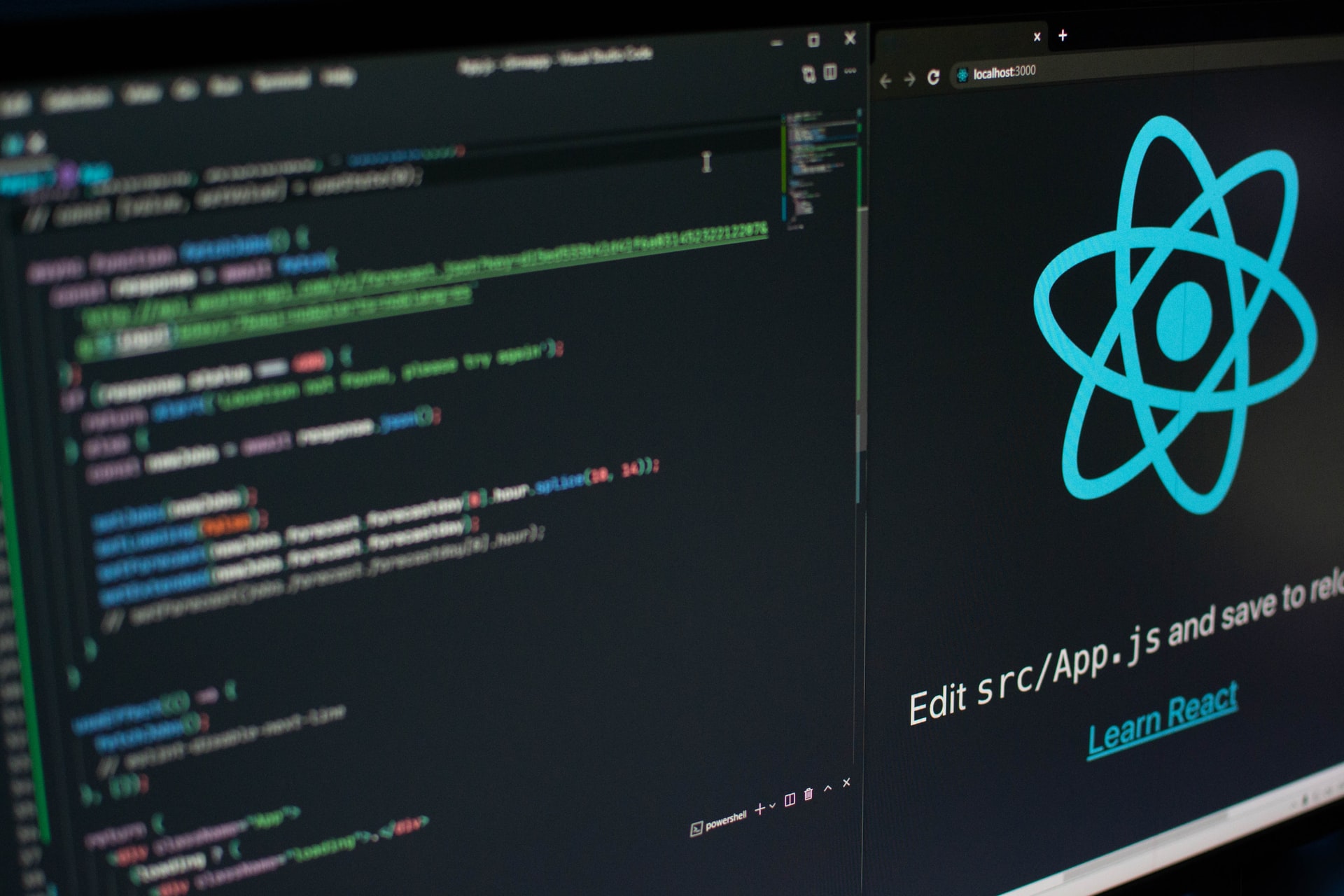Agile development teams rely on continuous integration and deployment (CI/CD) to quickly test and deploy applications. However, keeping development, test, and production environments in sync is a challenge. Fortunately, containerization can help solve these problems, speed up CI/CD processes, and scale infrastructure faster.
Let's take a look at what containerization is and how it can help speed up your continuous integration and deployment processes.
Containerization can help keep development, test, and production environments in sync, speeding up your CI/CD workflows. Share on XWhat is Containerization?
Many Linux developers may be familiar with cgroups and namespaces, which limit resources to specific processes. In 2013, Docker applied a similar concept to separate application dependencies from infrastructure. Since then, containerization has become common across software development and IT operations (DevOps).
While virtual machines abstract physical hardware, containers abstract at the app layer that packages code and dependencies together. As a result, a single machine and operating system can run multiple containers. These dynamics mean that containers take up less space than a virtual machine while supporting a far greater number of applications.
Why Containerization Matters
Most Agile development teams are familiar with the testing and deployment challenges that arise from a lack of standardization. For example, a test engineer might identify a bug that a developer cannot reproduce. Or, a developer might deploy a piece of code that works locally only to crash in a production environment.
Containers ensure that everyone is working in an identical environment. For instance, a Dockerized application will contain a Dockerfile that defines a specific environment. Then, when a developer pulls down the code from a remote repository, the Dockerfile will build that particular environment on their local machine to ensure compatibility.
Over time, development tools and platforms have integrated containers into their products and workflows. For example, many IDEs have built-in support for managing containers, while PaaS and IaaS platforms support Dockerfiles and other containerization platforms. These tools have made it easier for developers and DevOps to stay on the same page.
Overcoming CI/CD Challenges
Containerization is especially useful for continuous integration and deployment, or CI/CD. For example, by using a production container when testing, DevOps engineers can ensure that a build that passes a CI test suite will run without errors in production. And using the same container during CD processes eliminates any potential errors.
Containers are also much easier to scale either vertically or horizontally. Using container orchestrators, such as AWS ECS or Kubernetes, DevOps teams can easily manage containers and add capacity to improve performance as needed. These tasks are much more manageable than juggling multiple environments requiring manual configuration.
Streamlining DevOps also means that smaller teams can accomplish a lot more. For instance, startups can quickly scale their platforms using containerization without hiring large DevOps teams to manage resources and ensure consistency. As a result, teams can launch more quickly and at a lower cost than ever before by harnessing the power of containers.
How to Get Started
The exact process that you use to containerize your CI/CD processes depends on your infrastructure. That said, Bitbucket Pipelines—an integrated CI/CD service built into BitBucket—is one of the most accessible solutions. The platform automatically creates Docker containers where you can create CI/CD workflows.
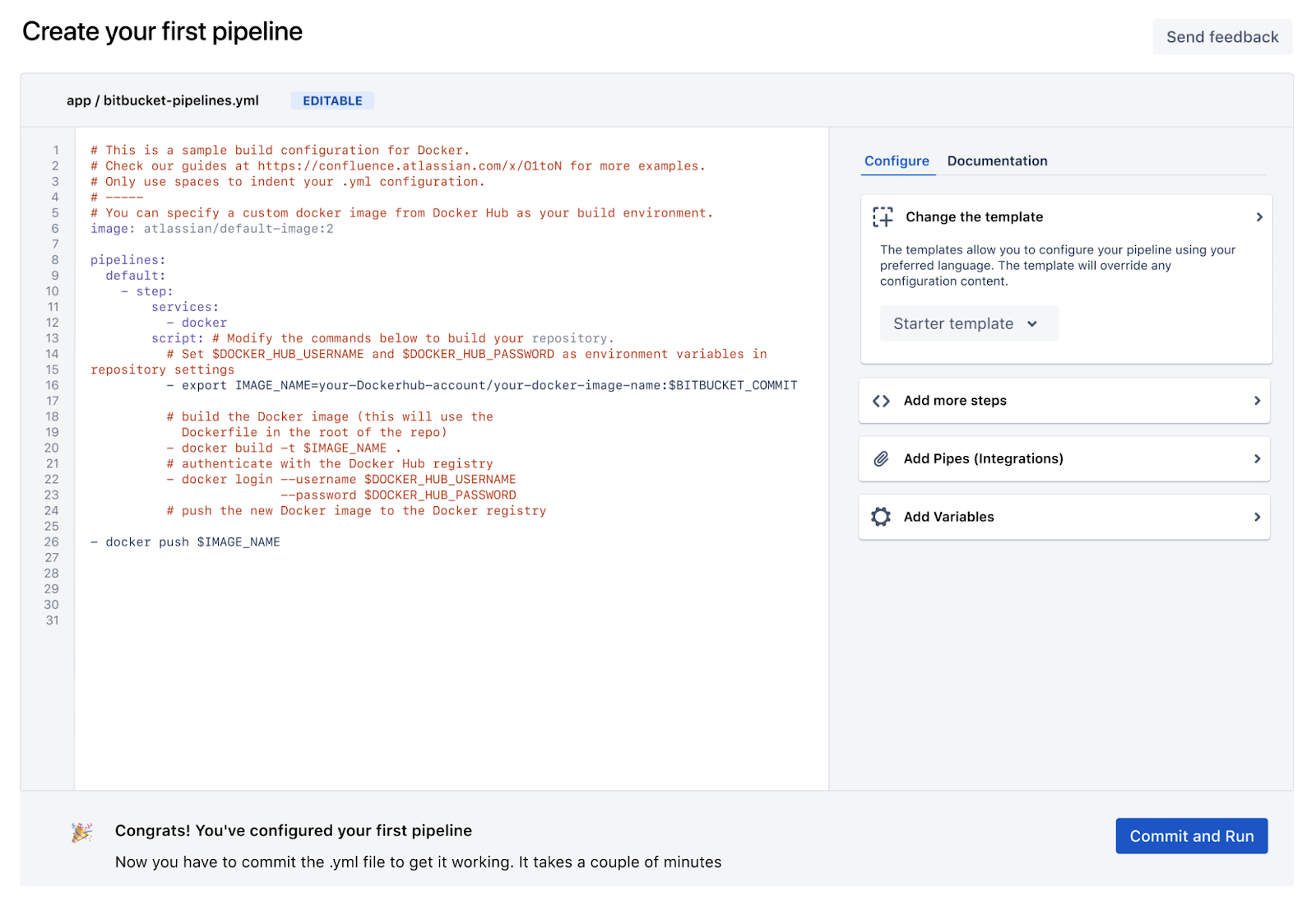
You can define your Docker image and pipeline in a `bitbucket-pipelines.yml` file at the root of your repository. Or, you can create a pipeline by going to the repository on Bitbucket and selecting Pipelines. Then, you can choose from a series of templates or create your own pipeline using a YAML editor and some helper tools.
Of course, teams that don't use Atlassian products may prefer to use alternative solutions, such as Amazon AWS and Jenkins. As one of the most popular CI/CD platforms in the world, Jenkins has over 1,000 plugins capable of accomplishing nearly any goal. Jenkins also features very customizable notifications through Slack, Teams, or other tools.
Best Practices to Keep in Mind
Containerization is still a rapidly evolving concept, but some best practices have emerged over time. By keeping these guidelines in mind, you can avoid many of the most common pitfalls and ensure that you're getting the most benefit out of your containerization efforts.
The most important best practices include:
- Start with standards. Start by defining standard environments that bundle the correct tools, versions, and other assets. In most cases, these standards will come down from the development team.
- Keep in sync with production. All CI/CD containers must be kept in sync with production containers to avoid any mismatches that can lead to unexpected crashes or errors.
- Keep it lightweight. Containers should focus on a single purpose with only the bare necessities. That way, they consume fewer hardware resources and involve less complex management.
- Choose the right CI/CD. Many CI/CD provides support containers out of the box, making it much easier to deploy them. For instance, Bitbucket Pipelines makes it easy to get started.
- Use an orchestrator. AWS ECS or Kubernetes make it easier to scale containers and ensure consistency between different containers, reducing stress and overhead.
The Bottom Line
Containerization ensures consistency between development, testing, and production environments, making it increasingly essential for continuous integration and development. So, if you're not leveraging containerization to speed up your CI/CD processes, you may want to reevaluate and integrate the technologies to move more quickly.
If you need help, Sharkbyte specializes in helping organizations of all sizes with everything from development to DevOps. Our experienced engineers can help you containerize your environments to speed up your development cycles and launch more quickly. Contact us for a free consultation to learn more about how we can help.